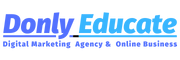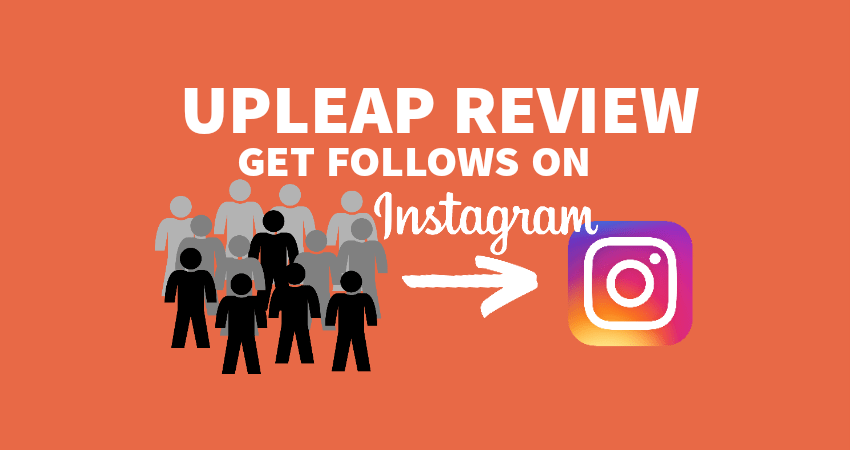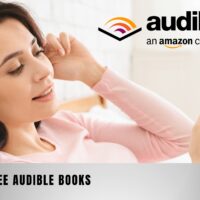10 Best Business Tools To Grow Your Online Business
Business tools are essential if you want to succeed in the online business world and should be put at the top of your must-have list when it comes to growing your online business. In this article, we’re going to cover ten of the best business tools that you can use to grow your online business, so let’s get started! We have Best Business Tools To Grow Your Online Business 2022
1) Google Drive
Online business tools should be intuitive, meaning they’re designed to help you get things done without much setup or technical know-how.
The best of them are even useful across platforms—from your laptop to a tablet to a smartphone.
Google Drive is an excellent example of what makes a great online business tool: It’s simple and user-friendly, but it also has features for more advanced users.
And by storing all your files on Google Drive, you can edit and update everything from anywhere (the web app works in any modern browser).
If you need more storage space than what comes with your Gmail account, Google offers some compelling plans.
Advantages of using Google drive
As you may already know, Google provides a free cloud storage service called Google Drive. This is actually a very good thing for your online business.
It will allow your clients to get free storage of files and documents like PDFs, spreadsheets, and presentations. But do not forget that you have to provide them with a link to Google drive so they can access it when they need to.
This could be done by adding it in your signature or leaving a message in every newsletter you send out to your customers.
Disadvantages of using Google drive
There are some disadvantages as well such as having limited space on google drive that only goes up to 15 GB per user. But once you reach up to 15 GB, Google will start deleting old or unused files first before allowing any new ones into their system.
2) Trello
One of Trello’s biggest advantages is that it’s easy to set up and use, so you can get started in minutes.
If you’re looking for a project management tool that focuses on managing and assigning tasks without getting bogged down in things like time tracking, check out Trello.
Its simple interface makes it easy to organize projects into boards, assign tasks to team members, and check in on progress.
The real appeal is how much Trello keeps your team motivated: When a task is due, other people will be able to see when it’s overdue; and because everything is transparent.
Advantages of using Trello
Trello is web-based and you can use it from any location. This gives you access to your project details, even if you’re on vacation or work remotely for your company.
Trello boards allow for easy collaboration with your team members and clients. If someone needs to make a change or add an idea, it can be done easily by them.
Trello also has a mobile app that allows you to stay organized on-the-go as well.
Each card in a Trello board has its own details page which contains all of the information about what is needed on that card as well as checklists, attachments, due dates, and comments from users regarding that task or project.
Disadvantages of using Trello
Trello is a popular app but can also be confusing for first-time users. Though it’s simple to get started, it can take some practice to learn how everything works.
If you use Trello to keep track of projects and ideas, you may want to consider another option if your project involves a lot of details and information.
The other disadvantage is that when people join your board or projects, they don’t always stay very engaged or updated on those boards.
3) Slack
Slack is a messaging app specifically designed for businesses. It can be used in every aspect of your business from collaboration to operations to customer support.
Slack lets you centralize communication, which makes it easy to get feedback from customers and employees.
The tool can help you manage projects, build teams, and keep track of what everyone’s working on at any given time.
If you’re not using Slack, think about giving it a try as an organizational tool. It could easily end up being your favorite new business tool!
Advantages of using stack
Stack is a set of tools used to develop websites or web applications that will eventually help in easy collaboration, deployment, and continuous integration.
It is the best option for small development teams because it allows them to create, test, and run the software. Stack makes it easier for you to use third-party libraries.
Once created by developers, it can be easily executed as part of a pipeline that ensures software updates are tested before release.
It has brought more efficiency in application management processes and today more companies rely on Stack for faster and secure deployment across their organization.
Disadvantages of using stack
This can take a lot of time, especially if you are working with a wide variety of services. Not all services are created equal either, so it’s important to get everything set up so that you know how each service is going to work.
Fortunately, tools like Zapier exist to help automate some things for you, which really makes life easier.
Integrating Gmail and Trello together using Zapier could be as simple as having an email sent directly into Trello cards based on subject line keywords or folder names. The two apps will do most of the heavy lifting for you!
4) MailChimp
This is one of my favorite online business tools because it allows you to design and send professional email newsletters and even send out mass emails in minutes.
Using MailChimp has a couple of benefits, including it’s entirely free up to 2,000 subscribers which is quite large.
If you want to grow your audience beyond that, then there are some paid plans you can use if needed. In addition, MailChimp offers A/B testing which lets you determine what works best for your customers.
Plus there’s something called autoresponders which allows you to automate some of your emails with timed messages as well as a triggered event so that makes managing your email marketing easier as well.
Advantages of using Mailchimp
The first and most obvious advantage of using MailChimp is that it’s free. When you send an email newsletter to your subscribers, they don’t pay a dime no matter how many times they open it or click through.
The service also provides some basic analytics, but if you’re looking for more in-depth statistics and segmentation options, then you’ll have to upgrade to one of its paid plans.
These range from $10/month for up to 2,000 subscribers ($0.02 per email sent) down to $300/month for 250,000+ subscribers ($0.004 per email sent).
Disadvantages of using MailChimp
There’s a reason why online business has taken over and why people prefer to make all their purchases online, it’s because it is fast, efficient, and saves a lot of time.
The downside of using Mailchimp is that it limits you from reaching out to your customers because it is just so basic.
The only thing that really works about Mailchimp is its pricing structure, which is very much affordable for anyone just starting up their business.
Mailchimp also gives you small templates and design options that are limited and cannot be customized in any way as compared to other competitors such as sendy who offers a wide range of design templates, analytics tools, and lots more features making your overall experience better with more advanced features.
5) Buffer
A buffer is an awesome tool that allows you to schedule out posts on social media. If you need to schedule a post in advance, or if you just need to add a new post at a later time, Buffer is perfect for you.
It’s easy to use and it helps keep your feed looking fresh. Perfect for an online business!
6) Yoast SEO Plugin
Our favorite SEO plugin is Yoast SEO, a free plugin that helps your content rank by making it easy to optimize metadata, write engaging content, and interlink pages.
That makes it ideal for creating long-form content or a series of related pages and posts. With so many facets of search engine optimization (SEO) to focus on, Yoast SEO really helps simplify your online business tools.
It’s compatible with WordPress and Google’s search engine algorithms; plus, there are loads of customization options you can use to tweak your website as needed.
In fact, Yoast holds as much weight in search rankings as Google does—so using it is pretty much a no-brainer!
7) Snagit
Snagit is an all-in-one tool for taking images and converting them into graphics. It has a lot of features and packs in more functionality than you’d expect.
From basic things like cropping to more advanced tools like creating icons, Snagit allows you to make almost anything from any image.
It’s useful for creating images for social media sites, such as Facebook, Twitter, or Pinterest. And it can be used with others on your team who might not be able to edit images in Photoshop.
The editing is simple and fast something everyone can use no matter their skill level!
8) Grammarly
It’s no secret that professional writers need to have exceptional grammar skills. The Internet has changed how people communicate, but it hasn’t removed all rules from language.
When you write for your own business, you can set whatever rules you want for grammar and spelling, but when you write for others in a professional capacity as most entrepreneurs do it’s important to get those details right.
Grammarly is a powerful tool for checking your work, suggesting fixes, and improving spelling and punctuation.
9) Xero Accounting Software
Xero is web-based accounting software that makes bookkeeping a simple process. Xero’s software pulls in transactions from your bank accounts, allowing you to view transactions at any time and check your balance at all times.
Their reporting function allows you to create different kinds of reports, helping you understand where your business stands financially and make better decisions on a day-to-day basis.
Xero makes it easy to pay employees or contractors using direct deposit into their accounts, reducing hassle by automating payroll functions.
And they have an intuitive dashboard that lets you see everything in one place so there’s no need to look around for information. Everything is where it should be which means less work for you!
10) Agorapulse Content Marketing Software
If you’re looking for an easy way to schedule social media posts and track your performance across multiple channels, Agorapulse may be a great option.
It is made specifically for agencies that have multiple people needing access to its tools. Agency owners can either pay a flat monthly fee or a one-time fee for using their software forever.
The tool is integrated with WordPress, Google Analytics, and more so that there’s no need to install additional add-ons onto your site.
This makes it especially convenient if you want to get started with content marketing without jumping through too many hoops.
Agorapulse also features extensive reports on engagement metrics, so you can see what’s performing well and find new ideas for your next post.