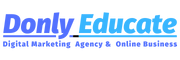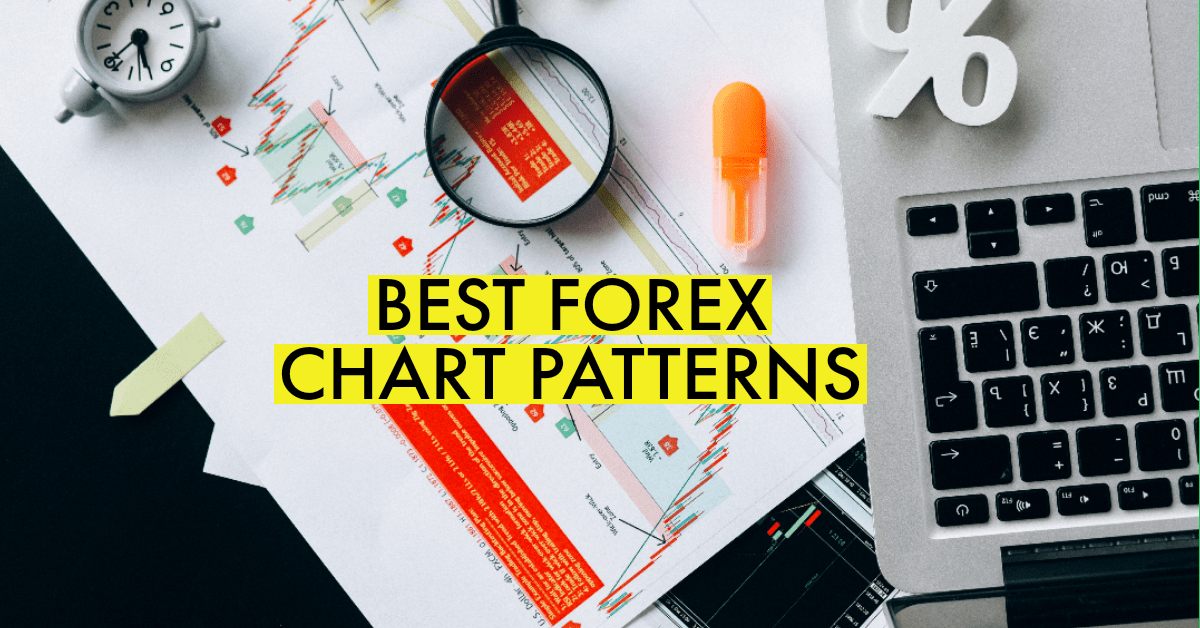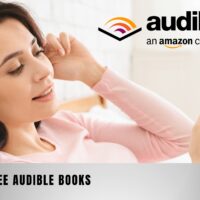What is 10Web and why use it today?
If you’ve been searching for a quick and enjoyable way to create WordPress websites then you should try 10Web – an all-in-one tool that is popular among WordPress website owners. With its comprehensive dashboard, 10Web provides all the essential elements necessary for creating a successful site. In this 10Web review you will learn everything you need to know about 10Web.
10Web is a complete WordPress website building platform that comprises 10 components that cover every aspect of creating a remarkable online presence for your business:
Managed Hosting: Free website management with Managed Hosting solution. Your website is hosted on the safe, fast and scalable Google cloud and every aspect of it is fully managed. You don’t have to worry about the speed of your website or the number of visitors 10Web will take care of it.
10Web Website Builder: 10Web Website Builder, you can create your dream website without writing a single line of code. It is the best WordPress page builder based on Elementor, enabling you to design a stunning website in no time.
(NEW!) 95+ Google PageSpeed Score: All WordPress websites hosted on 10Web are guaranteed to have a faster loading time and higher score thanks to the new platform component. You can enjoy a lightning-fast website that provides a seamless user experience.
Stunning Design: Choose from 20+ optimised and slick ready-made themes that will give your website an elegant and professional look. In just a short amount of time, you can have a stunning website fully Up and running smoothly.
Plugins: 10Web offers 50+ premium plugins and extensions that cover every aspect of WordPress, from creating website forms to photo galleries, from Instagram feed to event calendars. With these plugins, you can improve and add more features to your website.
Backup Solution: 10Web provides the most advanced and easy-to-use one-click backup service with scheduling options, differential and real-time backups, saving you time and space. Your website’s information is secure with a backup solution.
High-Class Security: Your website’s protection is our top priority. 10Web scans your website for vulnerabilities and file changes, offering one-click file restoration. Your website’s safety and security are guaranteed.
Website Speed: Through 10Web, you can access performance graders, image compression, and optimization services that significantly enhance your website’s loading speed beyond your expectations. Your website visitors will appreciate the fast load time.
SEO: By utilising the 10Web SEO service, you can pinpoint and resolve any SEO errors on your website, receive a comprehensive list of user search queries, and access additional tools to improve your overall SEO performance. You can enable this service with just a few clicks using 10Web Dashboard.
Analytics: Get insights into your website performance and user engagement with Google Analytics reports. Keep track of your website’s performance and make informed decisions about its improvement.
Customer Care: 10Web 24/7 technical support team is always ready to help you solve any problem you encounter. You can rely on them for technical assistance whenever you need it
Website migration: 10Web, migration. 10Web provides an automated migration feature, which is already fantastic. To begin the process, you will need to follow three simple steps to connect your website to 10Web. Next, on your 10Web dashboard, select “Speed Up Your Website” from the top of the left menu bar, then choose “Copy My Website.” Finally, you’ll need to select a subdomain or enter your primary domain if you already have one, as well as one of the eight data centres closest to your target audience’s location.
How to Use 10Web Dashboard?
The 10Web dashboard various aspects of website building modules, hosting speeds, plugins, and extras. It enables you to optimise images and install new features, while still allowing you to manage your website from the WP dashboard. With the WP dashboard, you can update and install all aspects of your website. The dashboard aims to simplify the process of tweaking, editing, and modifying your website. Check out the crucial components of the dashboard below.
1/ 10Web WP builder
With the 10Web website Builder, you can construct entire websites from a single location. Additionally, 10Web has created exceptional widgets for Elementor that enhance the website creation process, making it more manageable and imaginative. Selecting Elementor as the page builder is an ideal choice because it is currently the best page builder available. Although Elementor is a third-party plugin that anyone can download from the WordPress plugins directory, 10Web provides unique Elementor components. Read on for more information on these components.
Template Library: Customers can soon access a new selection of pre-designed website templates, specifically created by 10Web. These templates can be readily imported, streamlining the website creation process.
Widgets Library: 10Web offers premium Elementor widgets, eliminating the need for purchasing third-party plugins to acquire additional modules in the Elementor page builder. The team meticulously crafted the most necessary and in-demand modules, ensuring that users do not miss out on any crucial features. The following is a list of Elementor elements that come with 10Web: 10Web offers a variety of Elementor elements, including but not limited to Posts, Pricing Table, Flip Box, CTA, Countdown, Photo Gallery, Form Maker, Slider, Title, Post/Archive Title, Post Excerpt, Post Content, Featured Image, Site Logo, Post Info, Post Archive, Instagram Feed, Facebook Feed, Posts Navigation, and many others.
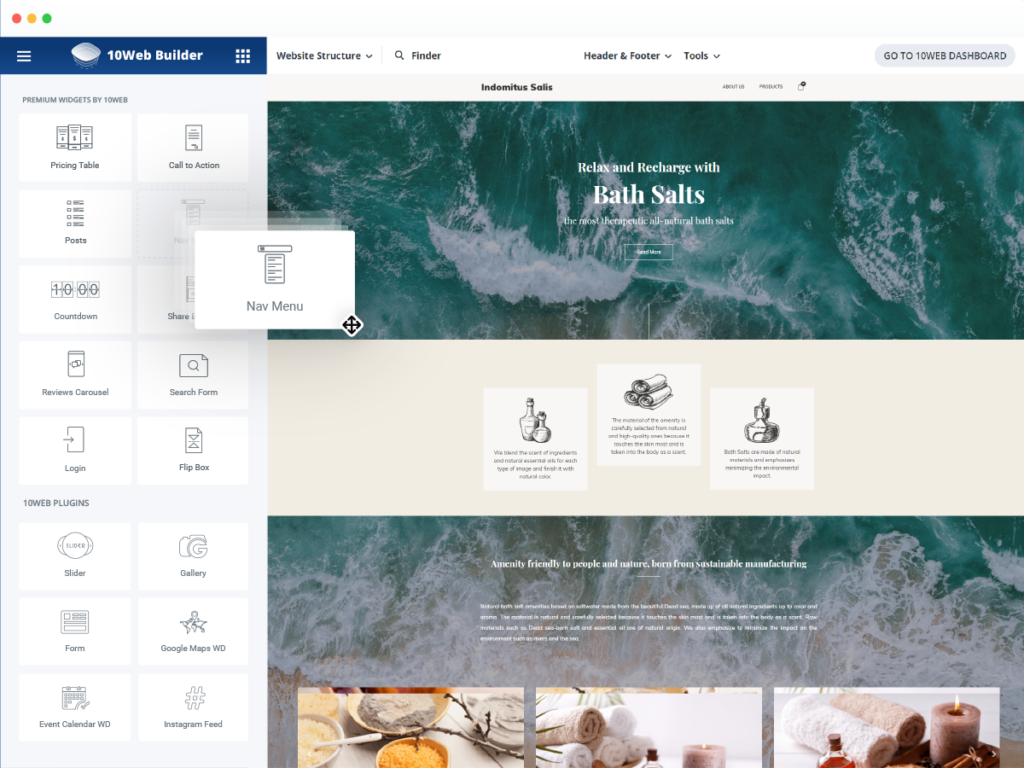
2/ Managed WP Hosting
Managed WordPress hosting is a specialised hosting type designed explicitly for the WordPress platform, delivering best performance. Gone are the days when website owners had to manually configure everything to enhance their website’s performance. With managed WordPress hosting, everything comes pre-configured, enabling users to simply install and concentrate on their business objectives.
Now, let’s look into the features offered by 10Web and explore how valuable they are.
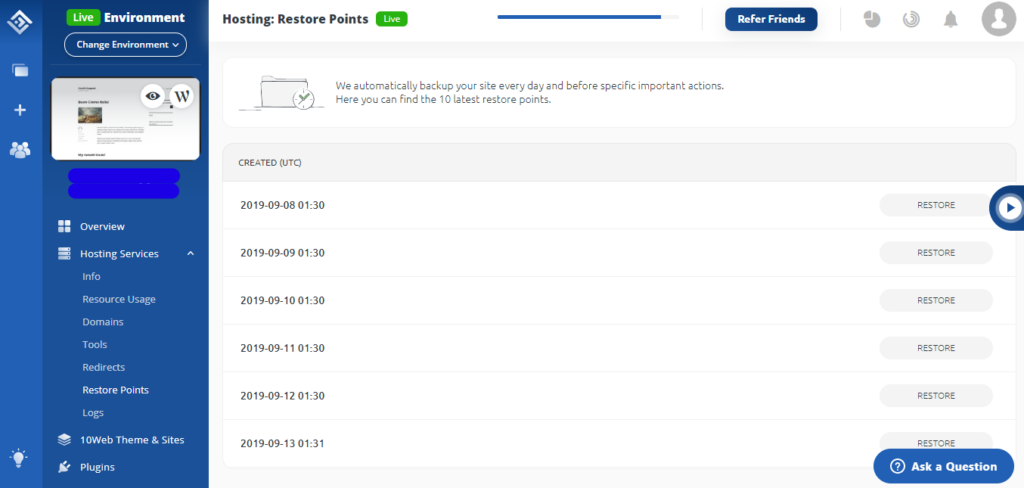
Staging Environment: With 10Web, you can make sure your website is perfect for users before going live with the Staging Environment feature. This creates a clone of your website where you can test all the changes and modifications as a user. Once you’re satisfied with the results, you can then publish the changes live. This way, you can ensure that your website is free from any errors or issues that could affect the user experience.
Multiple Data Centers: To ensure faster data transfer between users and servers, 10Web uses data centers in four different continents. This means that no matter where your website visitors are located, they can access your website quickly and easily. By using multiple data centers, 10Web can provide a seamless user experience with minimal latency.
10 Days Backup: 10Web takes the hassle out of website backups by automatically creating backups of your website every day and keeping them for 10 days. This means that you can easily restore your website to a previous version in case of data loss or other issues. With this feature, you can rest easy knowing that your website is always safe and secure.
SSD Powered: To improve the speed and performance of your website, 10Web uses the latest generation SSD devices. These devices offer faster data transfer rates and higher speeds, which means your website loads quickly and runs smoothly. With SSD-powered servers, your website can handle heavy traffic without slowing down.
In-Built Caching Service: Hosting plans with 10Web come with an in-built caching service using Nginx Fast CGI caching technology. This caching technology makes your website run faster and rank higher on Google. By caching frequently accessed content, your website can load faster, which leads to a better user experience and improved search engine rankings.
Free SSL Certificate: Upgrade your website’s security with a free SSL certificate from 10Web. Not only does Google recommend using SSL for website security, but it also provides a sense of trust to your website users. With a free SSL certificate, your website visitors can browse your website with confidence, knowing that their data is safe and secure.
3/ Installing plugins
If you want to manage and install plugins for your WordPress site, you can easily do so by accessing the 10Web Dashboard. Simply click on the “Manage” button next to the site you want to modify, and you’ll have access to a range of tools, services, and products provided by 10Web.
Once you’re in the dashboard, navigate to the “Plugins” tab to view and change all the plugins installed on your site. If you haven’t installed any 10Web plugins yet, simply click on the “Add Plugins” button. This will bring up a popup box with all the available 10Web plugins. From here, you can choose to install 10Web plugins, upload plugin files to install, or even install plugins from the WordPress repository. With these options, you can easily manage and customize your website’s functionality to suit your needs.
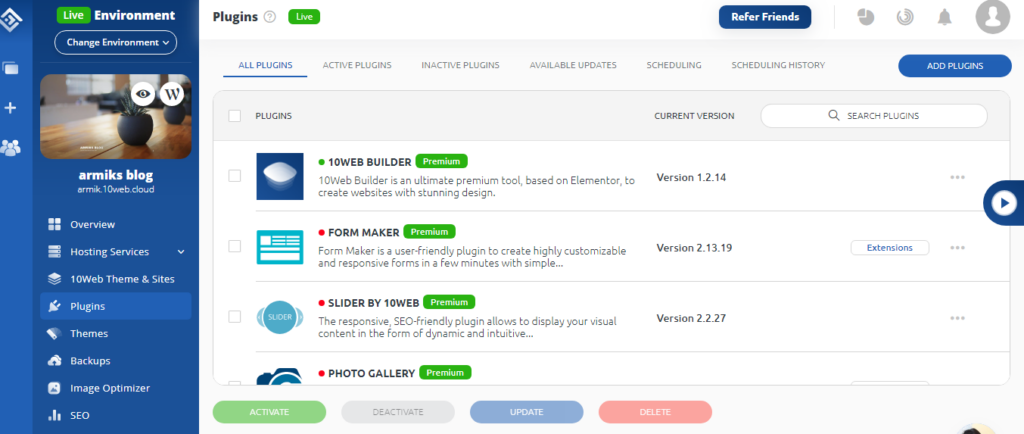
To add a plugin to your WordPress site, simply click on the “Install” button next to the plugin you want. If you’ve already installed the free version of a 10Web plugin, you can upgrade to the premium version by clicking on the “Upgrade to Premium” button to access all its features.
In addition to the 10Web plugins, you can also use the tools provided in the “Upload” and “WordPress Repository” tabs to install any WordPress plugin on your website. This gives you the flexibility to customize your site’s functionality according to your needs.
To further enhance the functionality of your WordPress site, 10Web offers over 50 premium plugins and extensions, including Photo Gallery, Google Maps WD, WordPress Form Maker, Event Calendar WD, and Ecommerce WD. With these premium plugins, you can take your website to the next level and provide your visitors with a top-notch user experience.
4/ Installing Themes
To modify, manage, and update the themes on your website, you can navigate to the “Themes” tab in your 10Web dashboard. The currently active theme will be displayed in the “Active Theme” section, while all the themes you have installed and ready for use can be found in the “All Themes” section. This allows you to easily browse through your available themes and make any necessary changes to improve the look and functionality of your site.
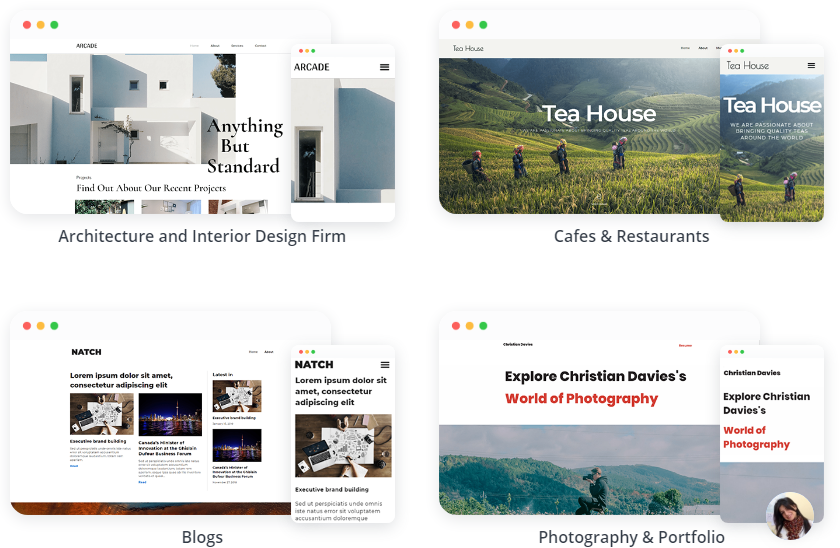
In the “Themes” tab of your 10Web dashboard, you can perform various actions such as changing the current theme, deleting themes, changing the active theme, previewing themes, uploading theme files, and installing themes from the WordPress repository. This provides you with a wide range of options to customize and improve the appearance and functionality of your website.
You can also take advantage of pre-built templates that are already optimized and designed to help you achieve a Google PagerSpeed score of 95 or higher. These templates offer a quick and easy way to improve the performance and user experience of your website without the need for extensive customization.
5/ Using 10Web’s SEO Service
The 10Web.io platform offers a remarkable set of SEO tools that cater to the needs of WordPress website owners, enabling them to enhance their online visibility and attain a Google PageSpeed score of 95 or greater. Setting up the SEO suite is quick and easy, taking just around a minute, and the tools themselves are user-friendly and intuitive to use.
To get started, simply click on the “Activate SEO Plugin” button to enable the service. Once the 10Web SEO optimization tab is launched, it will scan your WordPress site for potential SEO errors and provide you with a full report in the “Overview” section of 10Web dashboard, detailing areas for improvement.
If you have an SEO Moz account, you can even link it to your site and 10Web dashboard to display key metrics and monitor performance more closely. Additionally, don’t forget to take advantage of the “Search Console” and “Search Analytics” reports to gain a deeper understanding of how your site is performing and identify areas where it could be improved.
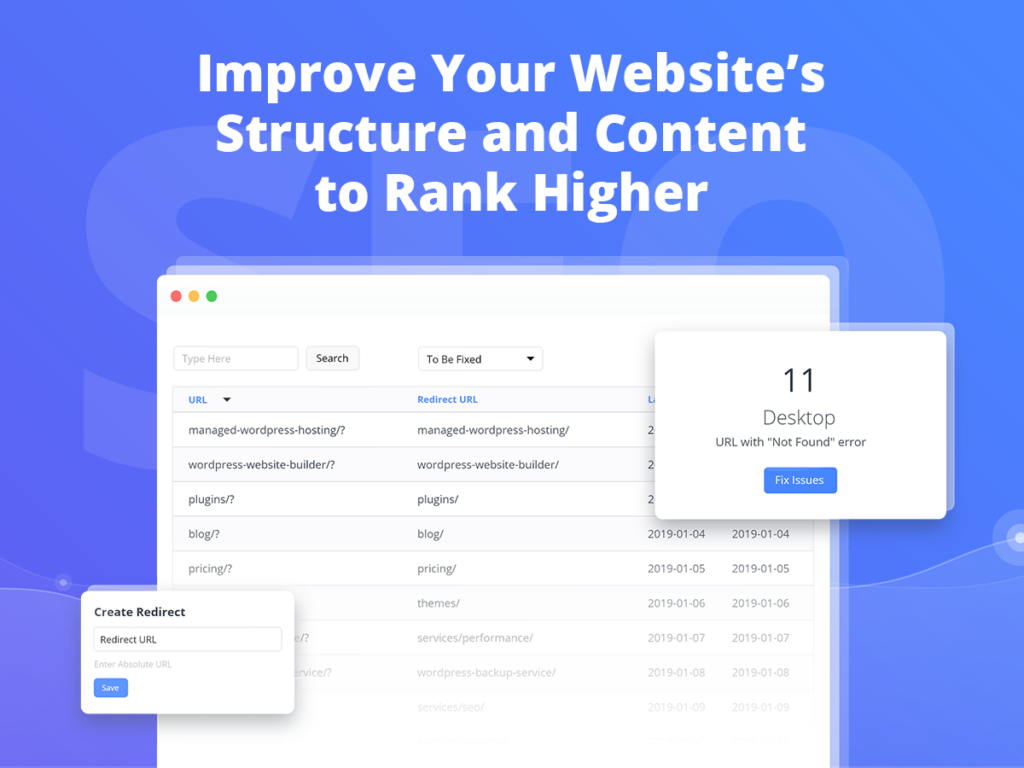
6/ Backup Service
10Web’s default backup storage option is Amazon S3, which provides a high level of security and enables quick and easy access to your data when you need it. However, if you prefer, you can choose from a range of other backup storage options such as Gdrive, Dropbox, MS Azure, and more.
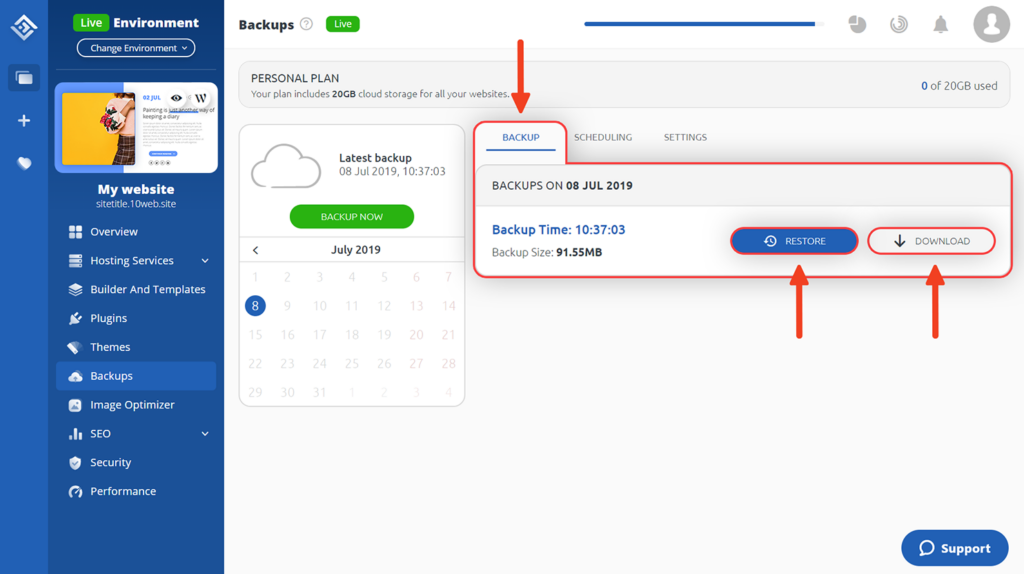
In addition, 10Web makes it simple to download your backups with just one click and upload them to any other storage platform of your choice. This provides an added layer of convenience and flexibility, allowing you to easily manage your backups and keep your data safe and accessible at all times.
To get started with creating a backup on 10Web, simply navigate to the Backups section in your 10Web dashboard and click on the Enable Now button. This will bring up a list of backup options that you can choose from.
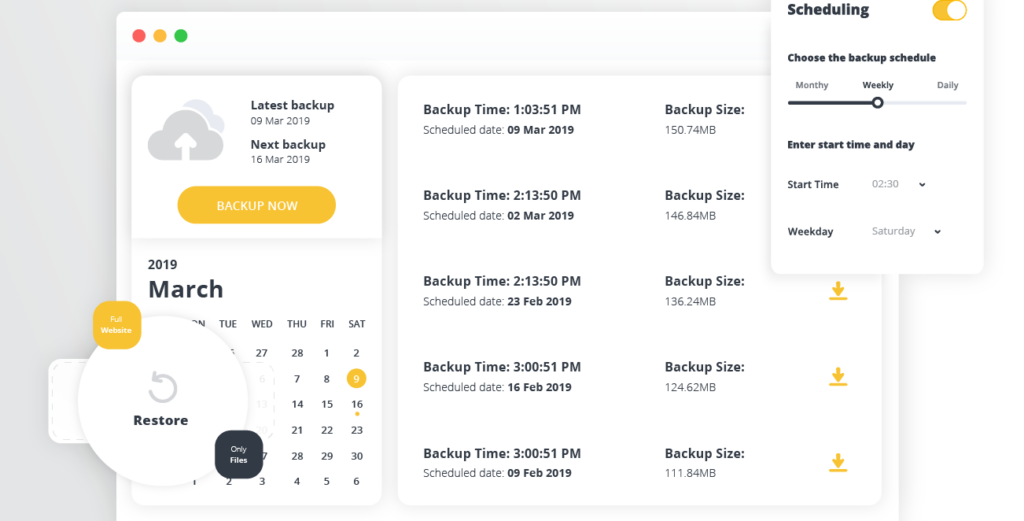
Once you’ve selected your preferred backup option, head over to the Settings tab and choose which parts of your website you want to include in the backup. You have the option to select either files, database, or both. If you choose the database option, all of your MySQL tables will be duplicated and secured. On the other hand, if you opt for the files option, copies of all the files on your site will be included in the backup. Finally, you can also choose to enable a backup that includes both files and database for added security and peace of mind
The backup frequency is set to once a week by default. However, you can customize this setting based on your requirements. If you have a small website with moderate traffic, weekly backups may suffice.
7/ Image Optimization
Optimizing images is a great way to enhance the online performance of a WordPress website. With the 10Web dashboard, you can easily automate most or all of the image optimization process. Simply navigate to the Image Optimizer tab and activate this feature.
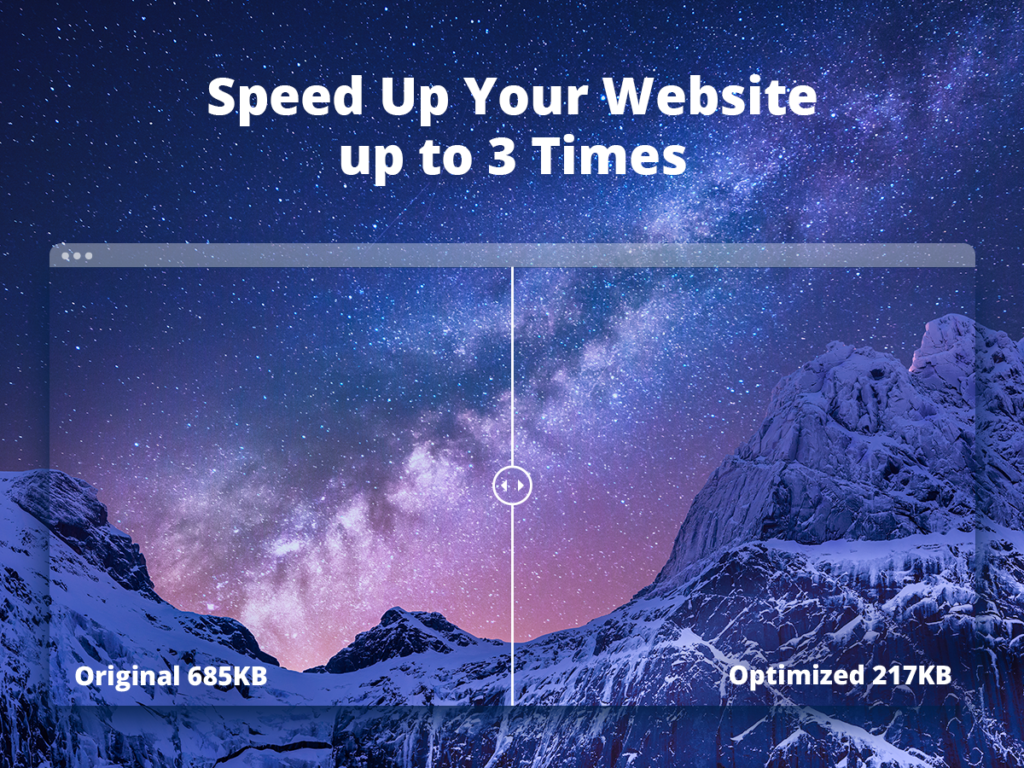
The 10Web Image Optimization service offers three convenient and efficient optimization types:
Conservative (light reduction)
- Reduces image size up to 20%,
- Keeps EXIF data of the pictures,
- Keeps full-size images.
Balanced (lossy reduction)
- Reduces image size up to 60%,
- Keeps full-size images.
Extreme
- Reduces image size up to 90%,
- Doesn’t keep EXIF data of the images,
- Doesn’t keep full-sized images.
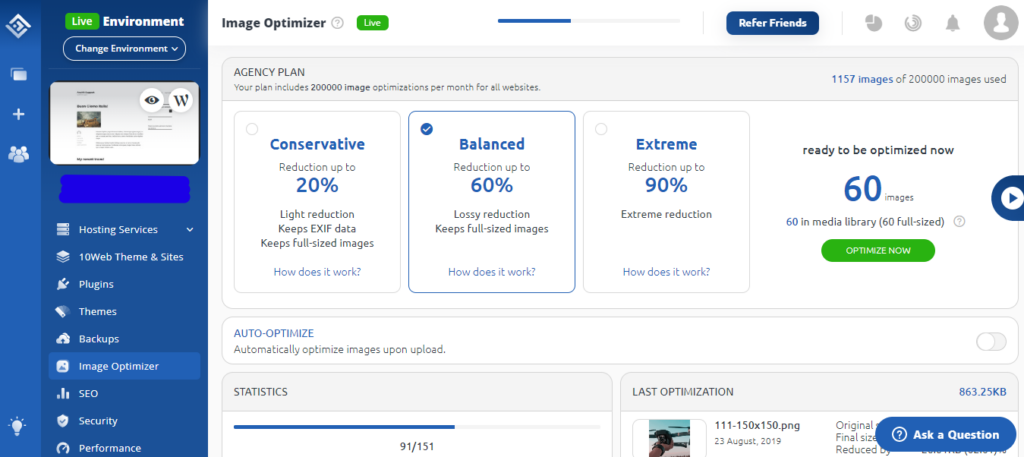
To gain a deeper understanding, click on the ‘How does it work’ link. This will enable you to compare the outcomes of three different image optimization options and select the one that best suits your needs.
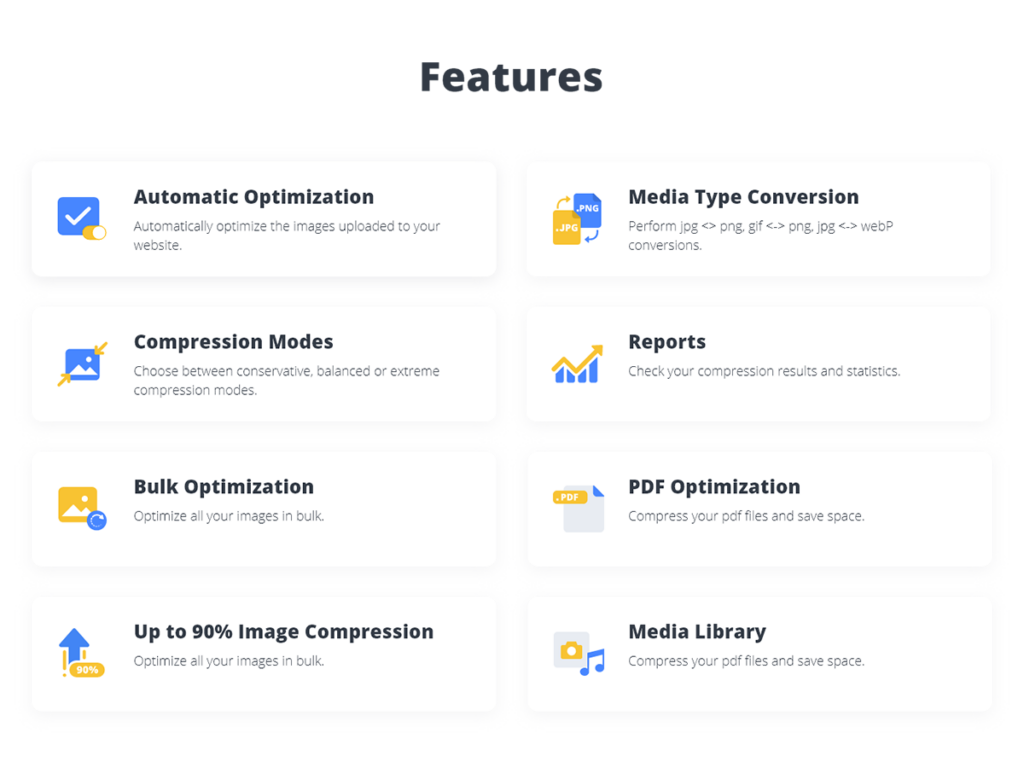
After the optimization is completed, the 10Web Dashboard furnishes you with comprehensive statistics and a history of the most recent optimization. This is a beneficial way to evaluate the effectiveness of your images and determine whether any alterations could boost your traffic and search ranking. To optimize uploaded images to your WordPress site automatically, simply enable the Auto Optimize setting.
8/ Enable Security Service
Ensuring security is of utmost importance, and 10Web takes it seriously. To enable security measures, navigate to the Security tab on the 10Web dashboard. Conducting a full scan of the site is a recommended first step, which can be initiated by selecting the Run Scan option. In case of any issues or vulnerabilities, the scan will notify you and provide guidance on how to address them.
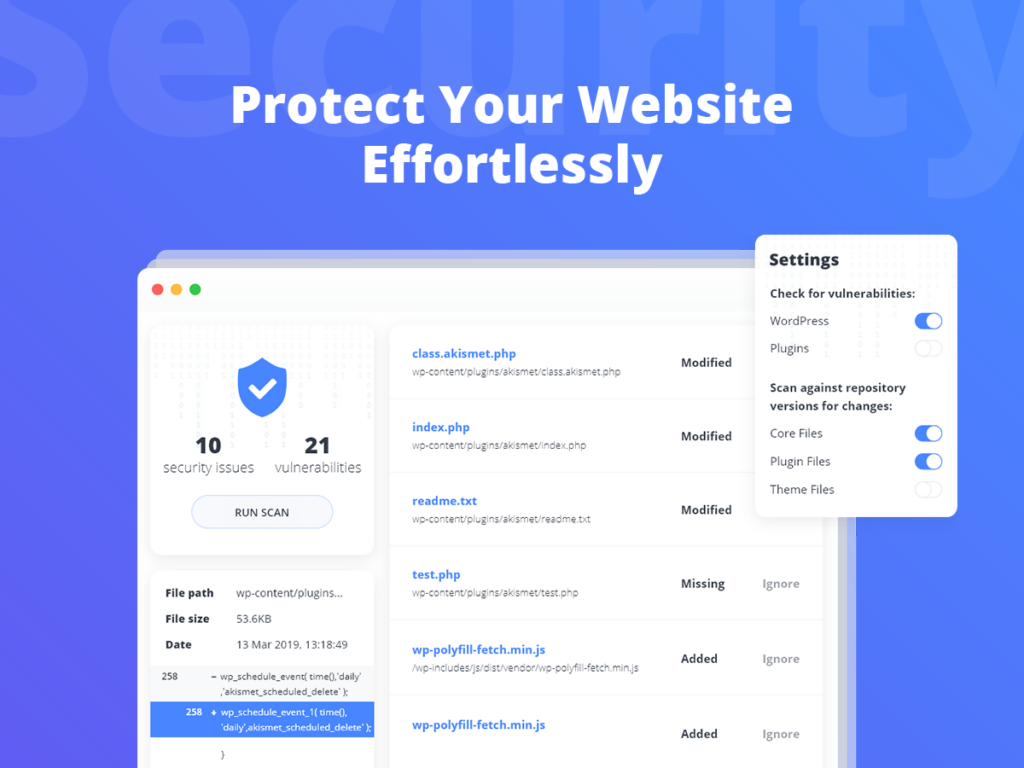
In the 10Web dashboard, the Settings tab allows you to toggle different aspects of the security scan on or off, such as vulnerabilities in WordPress or plugins. It’s recommended to keep all switches on for maximum protection.
Under the Issues tab, you can view recent file changes and undo them if necessary. Clicking Ignore on changes you’re satisfied with will prevent them from appearing in future security scans. These changes can also be found in the Ignored Issues tab.
To address WordPress vulnerabilities, the 10Web dashboard flags common weaknesses and provides solutions to fix them quickly. Running a security scan will identify any potential issues, which will be listed under Vulnerabilities. You can also set up a schedule for regular security scans, such as daily, weekly, or monthly.
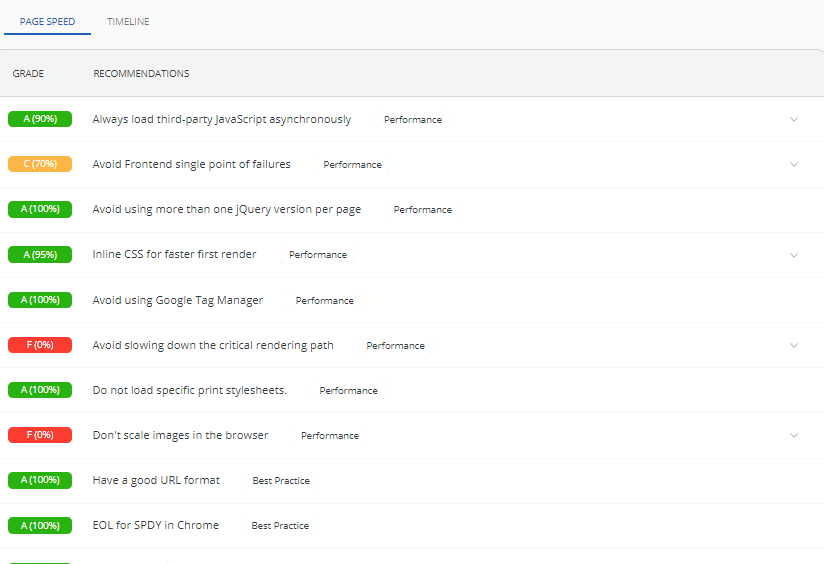
9/ Performance Check
To keep your website running smoothly and accessible, monitoring its performance is essential. The 10Web dashboard can help you with this process. To get started, go to the Performance tab and click the Enable Now button to activate the feature. If you’re using this service for the first time, an automated performance scan will be conducted before providing you with any significant statistics.
The initial scan is performed automatically, but you can trigger additional scans by clicking the “Check Now” button as many times as you need. The scan takes only a few minutes to complete and generates a set of performance metrics, including the performance grade (an overall score), page load time, total page size, and the total number of requests.
The performance grade provides an overall reflection of all factors affecting your website’s performance.
Page load time indicates the total time required for your website to finish loading. Total page size reflects the size of your website’s landing page.
The total number of requests shows the number of assets your website comprises. These four metrics are the primary indicators that require continuous improvement.
Fortunately, 10Web assists you in this process with its Recommendations panel, located in the center of your screen.
The Page Speed panel in 10Web dashboard displays all the recommended actions that you can take to enhance your website’s performance. Each action is presented as follows:
- In the middle, you’ll see a particular action that you can take to improve performance.
- The current grade for each specific issue is also displayed.
- On the right, you can find the categories that these issues belong to, such as Best Practice, Performance, or Accessibility.
- You can view a more detailed dropdown of each issue by clicking on it.
This will save time by identifying all the specific issues that may be affecting your website’s performance and allowing you to focus on fixing them.
10Web Plans
10Web provides a range of four plans that cater to diverse website types and budgets, ensuring customers find the perfect fit. The four plans are:
Personal ($20/month for annual)
Premium ($60/month for annual)
Agency ($170/month for annual)
Custom (available upon request)
Below is an overview of the pricing plans offered by 10Web and the included features. To sign up for one of the plans click HERE 10Web Official Website
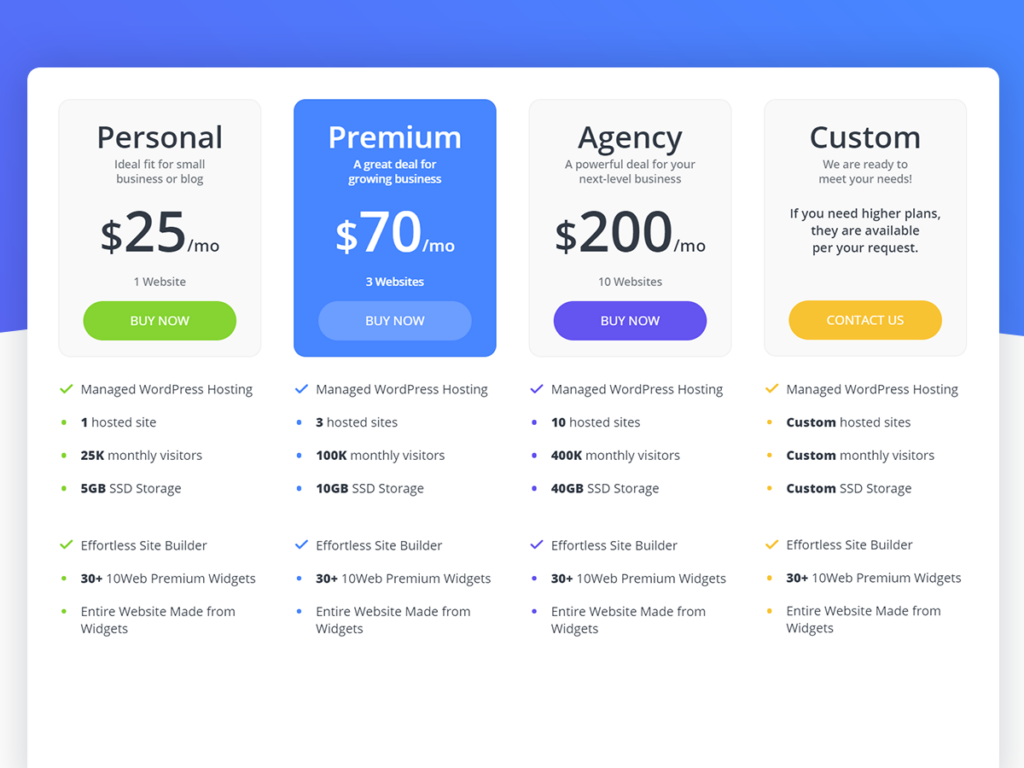
10Web – Final Words
WordPress is a popular choice for building websites, whether for e-commerce, blogging, or other purposes. However, creating a WordPress site can require a lot of time and resources, including finding a reliable hosting service, suitable plugins, and quality themes.
Fortunately, the 10Web platform offers an all-in-one solution for quickly building and hosting WordPress sites. With 10Web, you can find everything you need in one place, saving time and effort. If you have any questions during the process, you can check out the 10Web blog for useful articles or contact the Customer Care team for direct assistance. They are always ready to help
Also Read: Best voip for small busines